
 |
|
|||||||
| Nothingland Something about nothing - game threads, diversions, time-wasters |
 |
|
|
Thread Tools | Display Modes |
|
|
#1 |
|
Person who doesn't update the user title
Join Date: Dec 2005
Location: La Crosse, WI
Posts: 8,924
|
Computers SUCK!!!
All of my passwords are gone from google chrome, and when I try tio re-set them I get no response from the web site. I hate computers.
__________________
Annoy the ones that ignore you!!! I live a blessed life I Love my Country, I Fear the Government!!! Heavily medicated for the good of mankind. |
|
|

|
|
|
#2 |
|
Junior Master Dwellar
Join Date: Dec 2009
Location: Buckinghamshire UK
Posts: 4,059
|
I had similar trouble when Firefox updated itself.
I had to resort to my folder full of scraps of paper and start from scratch. Sense of humour failure ensued.
__________________

|
|
|

|
|
|
#3 | |
|
The Un-Tuckian
Join Date: Apr 2007
Location: South Central...KY that is
Posts: 39,517
|
Quote:
I thank Big V for saving me once with that piece of advice.  FF updating itself...I've never found automatic anything to be of help.
__________________
 These statements have not been evaluated by the FDA, EPA, FBI, DEA, CDC, or FDIC. These statements are not intended to diagnose, cause, treat, cure, or prevent any disease. If you feel you have been harmed/offended by, or, disagree with any of the above statements or images, please feel free to fuck right off. |
|
|
|

|
|
|
#4 | |
|
Fucktard Resistance League
Join Date: Jun 2008
Location: 1.14 acres of heaven
Posts: 1,512
|
Quote:
Yeah, they say don't do that, but fuck that shit. My brain isn't what it used to be and if someone really wants to drive through the backwoods to break into my house and then into my computer using my nifty (but well hidden) cheat sheets, I guess they're just gonna have to bring it. Until then, I'm cheat-sheetin' it without apology. 
|
|
|
|

|
|
|
#5 |
|
Radical Centrist
Join Date: Jan 2001
Location: Cottage of Prussia
Posts: 31,423
|
A piece of paper is a fine method.
Here's what the pros do... it's inferior to paper, in a lot of ways. Use the Keepass password manager This manager uses a secure database file; you enter one password to be able to read that database file. So, instead of having 50 passwords, you have one password to remember, the password to that database file. Problem: if you lose that database file, you lose all your passwords. Solution: put the file on a cloud drive.* Then, you can install the iPhone/Android Keepass port, and tell the app to use the database file from the cloud**. At that point, you have your passwords available on desktop and on your phone, and you can update the database from either location. (Just remember to hit SAVE.) *You should probably back up the database file locally anyway, in case you don't trust your cloud provider or, more likely, you manage to mungle the file in some other way. One good way to back up the file is to just print all your passwords. Put the printout wherever you used to keep the paper with all your passwords on it. **I'm not sure all apps work with all cloud drive providers. Check with your app to see what it supports. |
|
|

|
|
|
#6 |
|
Junior Master Dwellar
Join Date: Sep 2007
Location: Northern California
Posts: 2,122
|
I have that folder full of scraps of paper and I keep it right on the table right next to my monitor/keyboard.
The outside of the folder is a useful place, too. I let IE keep most of the non-financial ones on automatic. |
|
|

|
|
|
#7 | |
|
Fucktard Resistance League
Join Date: Jun 2008
Location: 1.14 acres of heaven
Posts: 1,512
|
Quote:
 As for the cloud - I don't trust that shit as far as I can throw it. I put NOTHING on the cloud. I don't understand all the techno stuff to start with, so I have tons of questions. Where is this cloud exactly? Who controls it? Who has access to my personal shit? If they break my personal shit, do they guarantee repairs or compensation? Doesn't the cloud work by sharing internet resources? Do I want my shit shared? Do I NEED my shit shared? And what about hacking or phishing or whatever? Big companies that use the cloud have data breaches all the freakin' time. My computer/data has never been breached, as far as I can tell. And aren't there viruses roaming around out there in the ether?  You know, I know precisely where my shit is at all times - behind firewalls and encrypted and virus protected and securely sealed and Lifelocked in a computer in a little house in the woods in butthole Washington. And that's where I'm gonna keep it. They'll have to pry it from my cold dead hands! 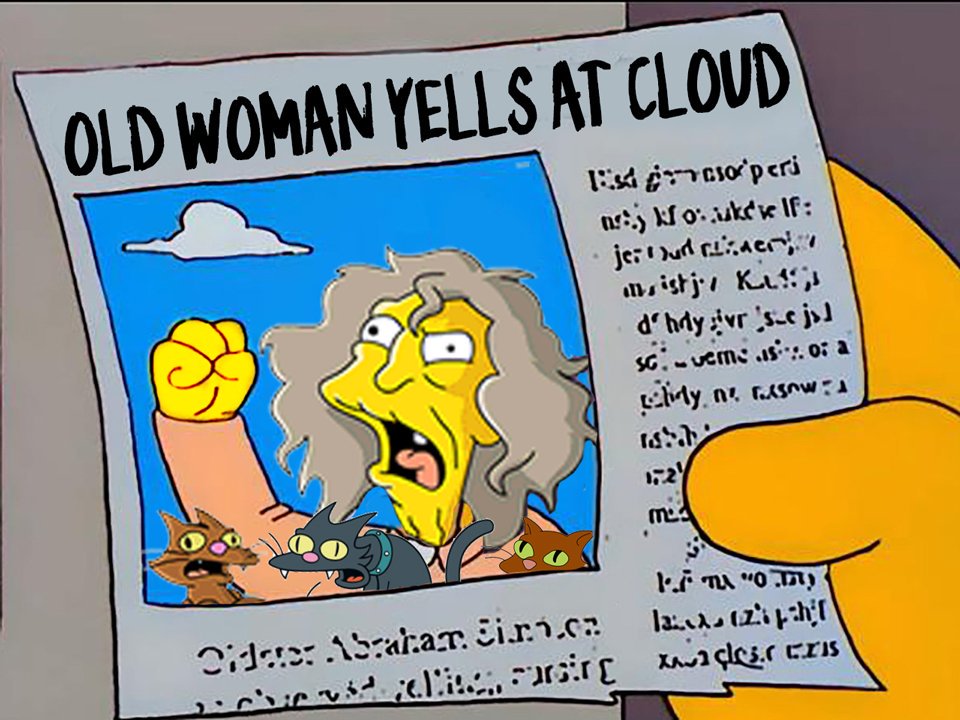
|
|
|
|

|
|
|
#8 |
|
Person who doesn't update the user title
Join Date: Dec 2005
Location: La Crosse, WI
Posts: 8,924
|
I fixed it Keryx bought me a new laptop for my birthday, problem solved. And all my passwords came back.
__________________
Annoy the ones that ignore you!!! I live a blessed life I Love my Country, I Fear the Government!!! Heavily medicated for the good of mankind. |
|
|

|
|
|
#9 |
|
The Un-Tuckian
Join Date: Apr 2007
Location: South Central...KY that is
Posts: 39,517
|
That's an expensive fix.
__________________
 These statements have not been evaluated by the FDA, EPA, FBI, DEA, CDC, or FDIC. These statements are not intended to diagnose, cause, treat, cure, or prevent any disease. If you feel you have been harmed/offended by, or, disagree with any of the above statements or images, please feel free to fuck right off. |
|
|

|
|
|
#10 |
|
The Un-Tuckian
Join Date: Apr 2007
Location: South Central...KY that is
Posts: 39,517
|
Wait.
Chrome don't store the passwords on the computer?
__________________
 These statements have not been evaluated by the FDA, EPA, FBI, DEA, CDC, or FDIC. These statements are not intended to diagnose, cause, treat, cure, or prevent any disease. If you feel you have been harmed/offended by, or, disagree with any of the above statements or images, please feel free to fuck right off. |
|
|

|
|
|
#11 |
|
UNDER CONDITIONAL MITIGATION
Join Date: Mar 2004
Location: Austin, TX
Posts: 20,012
|
Nah, buddy. How else could they import them over to your smartphone?
|
|
|

|
|
|
#12 |
|
Person who doesn't update the user title
Join Date: Dec 2005
Location: La Crosse, WI
Posts: 8,924
|
I don't know how it works, but everything came back.
__________________
Annoy the ones that ignore you!!! I live a blessed life I Love my Country, I Fear the Government!!! Heavily medicated for the good of mankind. |
|
|

|
|
|
#13 |
|
I hear them call the tide
Join Date: Dec 2005
Location: Perpetual Chaos
Posts: 30,852
|
phones suck too.
__________________
The most difficult thing is the decision to act, the rest is merely tenacity Amelia Earhart |
|
|

|
|
|
#14 | |
|
An Awesome Dude
Join Date: Oct 2015
Posts: 1,111
|
Quote:
I hope you can get things back soon 
|
|
|
|

|
|
|
#15 | |
|
The future is unwritten
Join Date: Oct 2002
Posts: 71,105
|
Quote:
Cloud = The thing that rains on your parade. 
__________________
The descent of man ~ Nixon, Friedman, Reagan, Trump. |
|
|
|

|
 |
| Currently Active Users Viewing This Thread: 1 (0 members and 1 guests) | |
|
|